Orange
The Solution for Database Operation and Management, Development Support, Performance Tuning, and Quality Control
Comprehensive Database Management Solution
- Orange provides an intuitive and outstanding GUI that can be easily utilized by developers, DBAs, and consultants alike.
- It increases users’ productivity by making SQL and PL/SQL development and tuning easier and faster, simplifying real-time monitoring, and streamlining overall database administration tasks

Orange by Editions
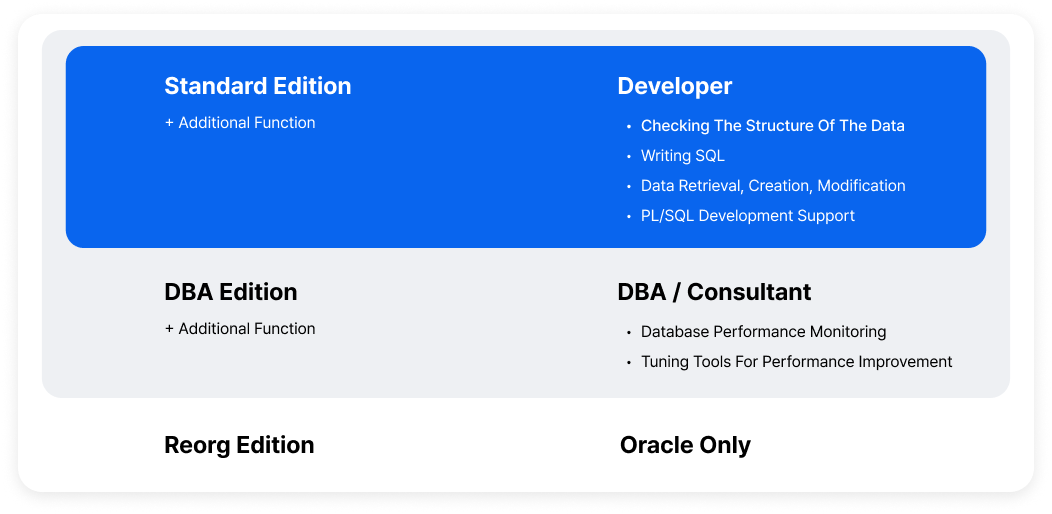
Orange 7.0 for Oracle Toolset
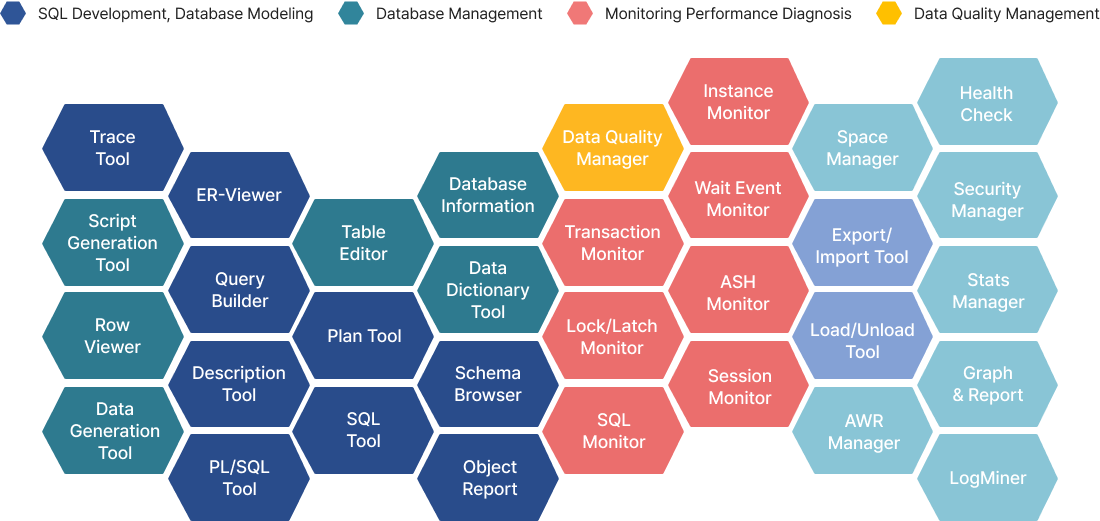
Key Features of Orange for Oracle

Comprehensive Database Management Solution
Orange is a database development and management solution that simplifies database management tasks and accelerates development to enhance productivity.

Convenient Tools for Admins
By providing a variety of monitors, Orange supports practical approaches for diagnosing bottleneck issues in database performance. It also provides a set of tools for resolving other issues. You can also effortlessly manage routine administrative tasks, including making and testing changes to a database, data migration and backups, and resource management.

Boosting Development Productivity
It offers a wide range of tools and practical convenience functions for database development. Shorten the overall work cycle – design, development, debugging, and tuning – to meet business requirements and create a more efficient work environment.

Data Quality Management
Orange provides a quality control function for data analysis. Testing for profiling duplicates and patterns enables the analysis of information, facilitating data cleanup and changes.
FEATURED
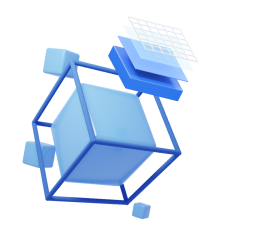
- Easy editing of LOB, XML, and Geometry data as well as DBMS Xplan function that shows the actual execution plan that was performed
- Tuning Advisor function to make tuning suggestions for SQL queries
- Automatically displays the objects in schema or available words when writing a SQL syntax
- Organization that assigns different labels and colors by DB sessions to distinguish development or operation sessions
- Supports Real-Time Trace, one of Orange’s core functions, and SFTP from a plan view
- Schema Browser allows quick and easy recognition of object information from a database
- Convenient development functions of SQL or PL/SQL syntax
- Tuning Advisor function to make tuning suggestions for SQL queries
- Table Editor and Loader and Unloader to help you make changes to your data
- ER Viewer to help you create, compare, and analyze object relationship diagrams
- Object Report to generate various object statements in a report form
- Script function to create various objects in a database
- Grammars, functions, and hints to help you write SQL
- Other handy development tools
- SQL Monitor to quickly and easily check the Top N SQLs that are causing performance degradation against the SQLs inside the memory of your database
- Session Monitor to easily solve issues related to sessions by using a variety of options for searching through the list of sessions accessing the database
- Provides session and process information for all running transactions, as well as information about associated rollback segments and transaction status
- Provides session-specific Lock and Lock Tree information
- Real-time session-level monitoring function with ASH
- Convenient editing of LOB, XML, and Geometry data
- DBMS Xplan function to show the actual execution plan performed
- Tuning Advisor function to make tuning suggestions for SQL queries
- Automatically displays the objects in schema or available words when writing a SQL syntax
- Organization that assigns different labels and colors by DB sessions to distinguish development or operation sessions
- Supports Real-Time Trace, one of Orange’s core functions, and SFTP from a plan view
| Functions | Descriptions |
|---|---|
|
Instance Monitor (Database Monitor) |
You can understand the most important and frequent statistic data in instance operations management with the help of nine different graphs. It enables you to save files, allowing you to load graphs displaying previous statistics at your convenience. |
| Wait Event Monitor | You can monitor Wait Events during temporary performance slowdowns. It offers a function to set the update interval in seconds, providing a comprehensive view of changes in Wait Event information over a specified time interval through lists, graphs, and charts. |
| ASH Monitor | Supports a real-time session-level monitoring using Active Session History (ASH) information from the last hour. Top SQL, Session, and Wait Event information for the selected interval assists in analyzing not only the causes of current failures and performance degradation at the session level but also those from the past. Available to 10g and above. |
| Space Manager | Provides a usage overview of tablespaces and data files in a variety of ways. Segment information is saved and sorted by tablespaces, allowing it to be categorized by segment types, users, or other factors for systematic management, providing better comprehension. |
| Security Manager | You can easily access all security-related information, such as users, roles, permissions, and profiles defined in the database from various perspectives. Making changes to user information, including adding new users and granting/revoking permissions, is also straightforward. |
| Stats Manager | In a Cost-based Optimizer operation environment, you can effortlessly manage statistical information about segment objects, such as tables, indexes, and clusters, through a variety of options. |
| Health Check | It is an online checkup service that derives and analyzes the elements of database load from a performance perspective, aiming to resolve issues and provide a measure for the health of key elements in database operations. |
| Graph & Report | Executes predefined/user-defined SQL queries to assess the status and performance of database operations, presenting the results through various types of graphs and reports. |
| Log Miner | Views Redo Log, storing the change history of the database, with various options, and offers the capability to recover changes such as update, insert, and delete commands. |
| AWR Manager | Primarily designed for database administrators, it enables the monitoring of database performance through the presentation of reports. Report types include Auto Database Diagnostic Monitor (ADDM), Automatic Workload Repository (AWR), AWR SQL, AWR Diff, and Active Session History (ASH) reports. |
|
Data Quality Manager |
It analyzes data defects by verifying the data itself and provides support in terms of analysis for factors that may cause subsequent errors. Analysis items - Distinct Count / Null Count / Space Count / Minimum Value / Maximum Value / Various data analysis support. It also provides analytics such as Summary / Pattern / Distinct Value List and Chart based on these elemental data. Users input SQLs for the task regulations they need to analyze, receiving the results of registering and executing the business rule. |
-
What is Orange's Reorg Manager?
Orange Reorg Manager is a valuable tool that prevents unnecessary disk dissipation and enhances search performance. It achieves this by recreating highly fragmented tables online, a result of frequent insert, update, and delete operations, while minimizing downtime. It moves tables along with indexes, constraints, triggers, annotations, object permissions, and statistics all in one step, offering a much easier and more efficient process compared to creating scripts manually. Reorg Manager also leverages the DBMS_REDEFINITION package that Oracle provides starting with 9i to ensure reliable performance.
-
As it is conducted online, downtime is minimized
Since the reorganization operation is performed online, the downtime of the database server can be minimized, making it suitable for systems that need to operate around the clock.
Operating Environment

Supported DBMS

